We understand that playing a game for the first time can be frustrating so we have created a basic tutorial to get you started
You must have a Metamask account to store your Verse Warriors in. You can find numerous Metamask setup and usage tutorials online.
Once you have a Metamask account you need to add it to your browser (Preferably Chrome) as an extension

You must own a Verse Warrior and have that Warrior stored in your Metamask account. There are 2 ways to acquire a Verse Warrior
1. Mint (if there are still mints available) > https://versewarriors.com/mint
2. Purchase a Warrior from Opensea > https://opensea.io/collection/versewarriors
Now that you have a Metamask account that is installed as an extension on your browser & you have at least 1 Verse Warrior in that account you
can head over to our online game, The Verse War.
https://versewarriors.com/Verse-war/
Go ahaid and click “login with Metamask”
Here is what the login page should look like:

You will have to verify and sign a Metamask signiture so that the game can recognise your characters from your Metamask Wallet
Here is what that should look like:

After you have signed the signiture for the Metamask wallet you will be granted access if you have a Verse Warrior in that account.
There are a couple of errors that can occur.
1. You do not have Warriors in the Metamask Account
2. Memory issue in your browser
3. Game engine crash
Pressing and holding CTRL & F5 at the same time will fix most of these issues.
You should now have access to the game.
Here is what the game looks like:

When you first enter the game there are a couple of different buttons available to you:
1. The Book: When you press the book icon it will open a window showing you all your characters in that Metamask wallet.
2. The Settings Icon: This will allow you to change some settings for the game.

Each Season of Verse Warriors spans over multiple days even months.
Below we can see a breakdown of the current Season:
Season Name: “Beta War 2”
Season Round (Turn): 26
Current Round (Turn) ending in: 3 Hours and 23 Minutes
When the round end’s the came calculates combat outcomes, tile ownership and restores the movement points of the Verse Warriors.
This usually takes about an hour and during that window it will display “Round Ending”. You will not be able to move during this window.
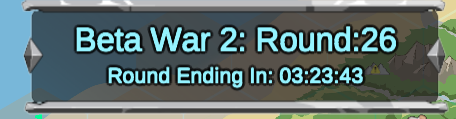
Factions generate resource points based on how many tiles they control and how many Resource Points they control.
Below we can see that humans currently have 2322 Resource Points in total, +102 Resource Points per turn because of the tiles they currently control & +35 Resource Points because they own 7 Resource Locations (+5 per Resource Location)
The first faction to reach 8500 Points will win the current Season

Warriors in your Metamask will appear in the game.
It displays the Warrior Name, Rank, Contribution, Movement Points and Character status.
There are 4 Ranks in the game: Recruit, Veteran, General & King
Recruits are basic infantry who excel at taking and occupying territory however are weak vs Kings.
Veterans are cavalry units with additional movement, They excel at disrupting enemy reinforcements.
Generals are heavy infantry who excel at combat and are often called King slayers.
Kings are the strongest Warriors in the game but if left unguarded can be taken down by Generals.
Contribution is awarded for combat. Warriors get +1 for a successful attack, +1 for a successful defence, +15 for injuring another Warrior and +25 for killing another Warrior.
Contribution is used to measure a Warriors effort for their faction.
At the end of a Season Accounts are rewarded for their Highest Contribution Warrior if certan rules are met.
1. The Warriors Faction Wins.
2. The Warrior is Alive at the end of the War.
3. If the pool is too small the developers will only reward the top <10 Warriors.
Movement is restored to 3 movement points at the start of the round unless:
1. Your Warrior starts the Round in combat
2. Your Warrior is a Veteran (4 Movement)

If your Warrior is available to move then the Move button on the character will be displayed.
Pressing this move button will take you to the Warrior being moved while highlighting available tiles for that character to move too, it will also display green arrows showing where that Warrior is available to move to. You can select a tile to move your Warrior or press the cancel button to cancel moving your Warrior.
Depending on where you want to move your Warrior it will cost movement points:
1. Moving to a Tile that is unclaimed OR not owned by your faction will cost 3 movement points
2. Moving onto Cliffs will cost 3 movement points
3. Moving within your own Faction controlled Tile will cost 1 movement point
If a Tile is contested then a Sword icon will appear on that tile and at the end of the current round a battle will commence.

If you Right-Click on a Tile you will bring up the Tile’s Stats screen.
This will display the Warriors on that tile and their total Combat Scores when combined.
You are able to access the previous rounds combat log by pressing the Combat Log button.
NOTE: A higher stats score does not guarantee a win

Pressing the Combat Log button will open a separate window showing the previous combat on that Tile.
You are able to look through the entire combat log and see the battle play out.

Winning the game is heavily reliant on teamwork, planning, cunning and numbers.
Please join our discord community and join one of our factions to get access to private chat channels where players are already plotting their next moves with their factions…!
Good Luck Warrior and Welcome to the Verse War
https://discord.com/invite/YYbdUPjwhZ